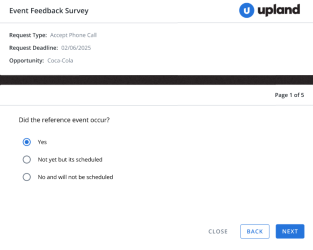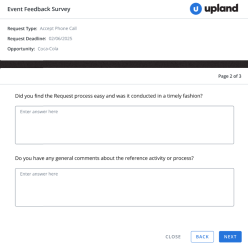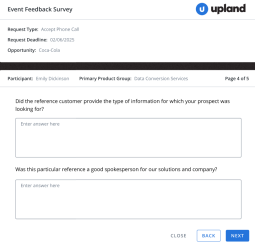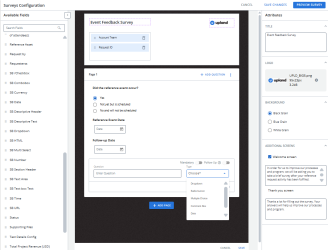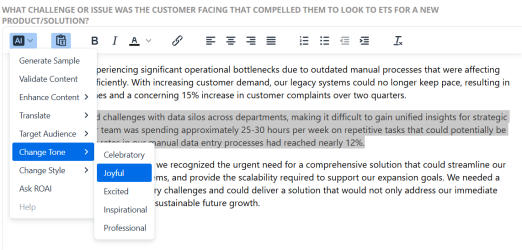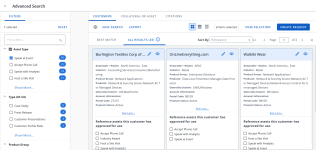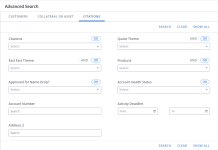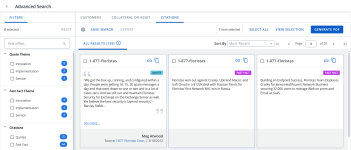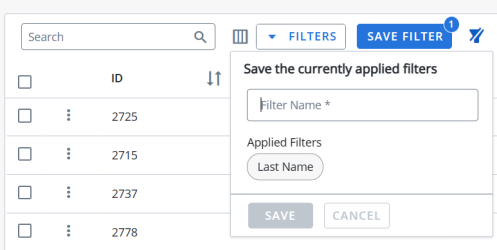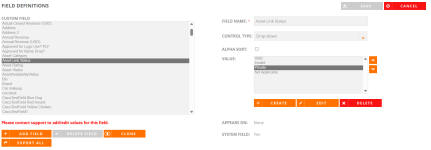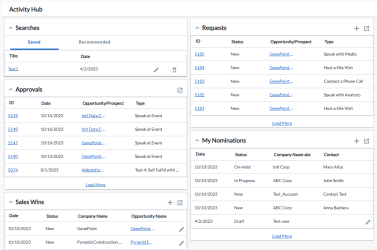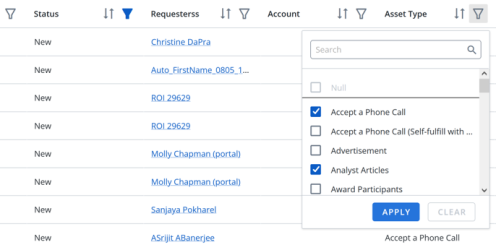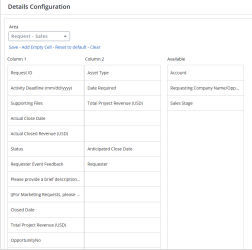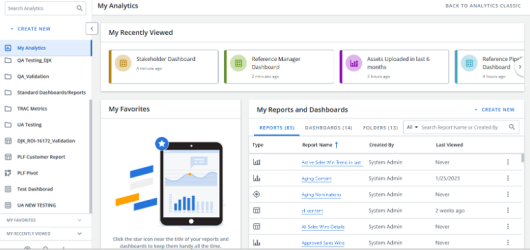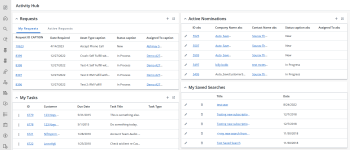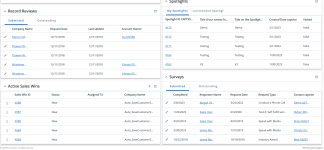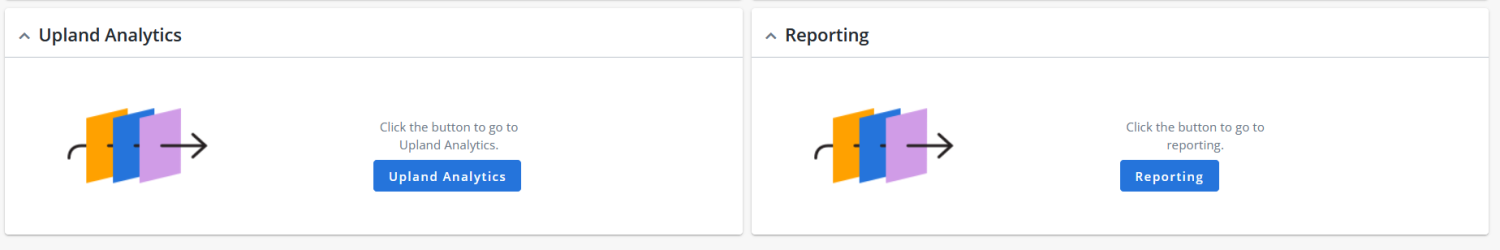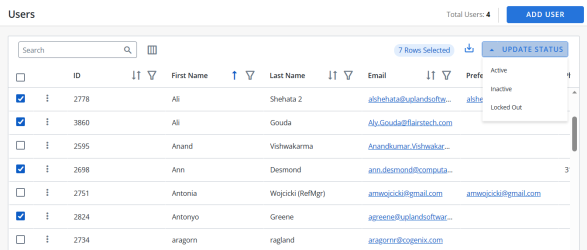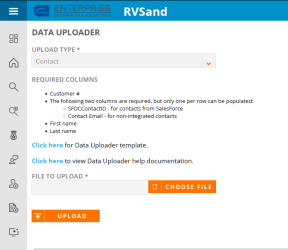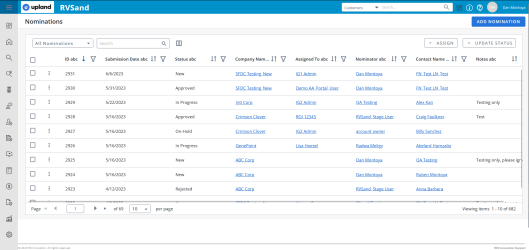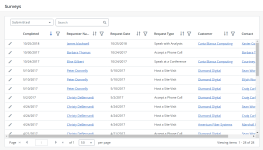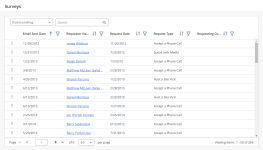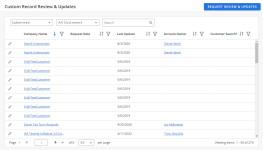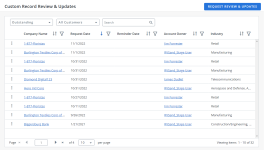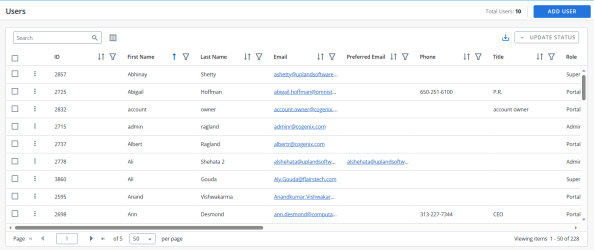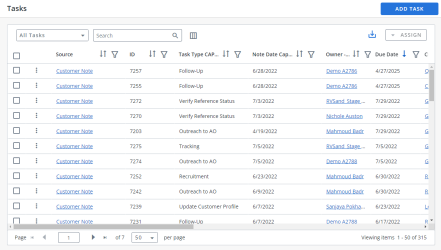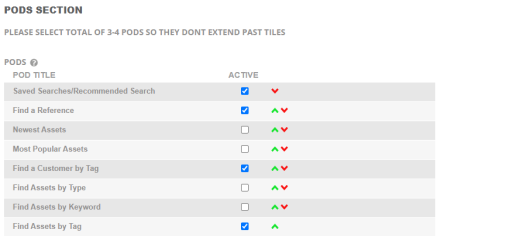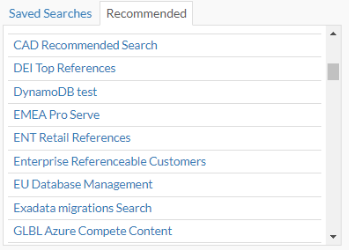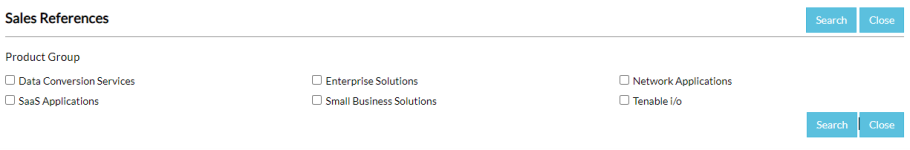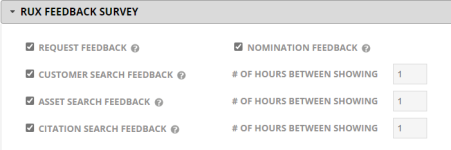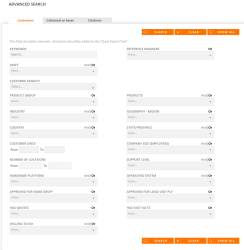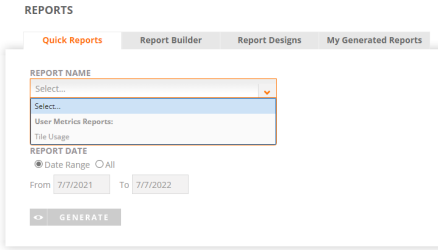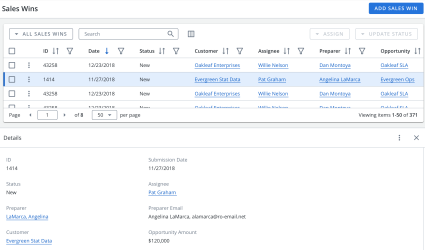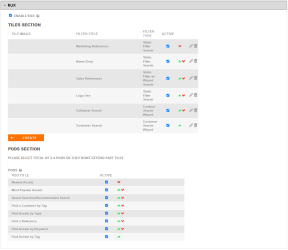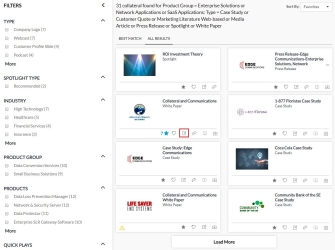Release Notes
July 19, 2025 - Summer Release (Major)
New Features
Enhanced Survey Experience
Upland RO Innovation Surveys feature has been redesigned to provide a more modern user experience when collecting feedback on how the reference activity went. To learn more, see Surveys.
Note: New surveys will be displayed only after the "New Surveys" setting is enabled and the template is configured. Surveys with this setting turned off will continue to display the old template.
UI Controlled Survey Template Configurator
Survey templates are now fully configurable on the RO platform, allowing customers to make self-service changes to the template. Additionally, CSMs, services, and support teams to set them up quickly and easily without developer intervention. This new UI configurator allows full control of survey templates, that aligns with your company branding & colors.
Key highlights are:
-
Add personalized questions and choose from various types such as dropdown, single select, multiple select, date, rating, and text fields.
-
Include custom welcome and thank you messages to enhance the respondent experience.
-
Display Request fields to highlight key opportunity details.
-
Choose either Black, Blue, or White as the background.
-
Add your company logo.
For more information, please reach out to your Customer Success Manager (CSM) or see, Surveys Template Configuration.
Minor Enhancement
Updates to Sales Wins Template Configurator
Admin role type users now have the ability to choose the “Company Name” to be displayed on the Sales Win.
-
If this new configuration is not enabled; the default company name displayed on sales wins output would be the salesforce account name associated to the given opportunity.
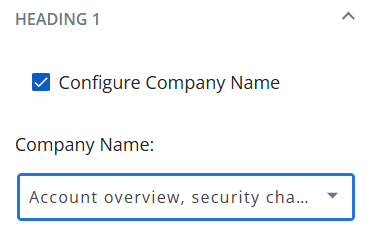
For more information, see Configuring Attributes in Sales Wins Template configuration.
Minor Enhancements
-
The Salesforce SOAP API is upgraded to version 63.
-
We have upgraded our API to use a more current version.
-
No action required, this update will be automatically applied to your instance.
-
-
A new setting has been introduced to control the display of asset creation or last modified dates in the "Most Recent Assets" pod on the Activity Hub/Home page.
-
Under Admin > Settings > Search, a new dropdown "Display Date on ‘Most Recent Assets’ pod" has been added. Depending on the selected option (None, Created Date, or Last Modified Date), the asset will display no date, the creation date, or the last modified date, respectively.
-
In both the Full Platform and RUX, when the setting "Display Date on ‘Most Recent Assets’ pod" is set to None, users see the pod without any date (same as today). If set to Created Date or Last Modified Date, the corresponding date is appended to the asset name.
-
-
RO now displays a warning indicator when the associated Salesforce account is deleted.
-
A red exclamation mark appears next to the customer’s name in Advanced Search or Global Search, across all views (truncated, expanded, and customer name only).
-
Hovering over the exclamation mark displays the message "The account associated with this customer has been deleted in Salesforce."
-
The same message is also shown in the “Edit A Customer” pop-up when attempting to edit the affected customer.
-
-
Admins can now upload larger logos in the Sales Win Configuration to support better branding in Sales Win PDFs.
-
The Logo section now displays the guidance text: "Drag & drop an image here, Suggested size: 125px x 43px, Maximum size: 250px x 80px." Logos uploaded within this range are accepted and the section height adjusts dynamically based on the logo dimensions.
-
If a logo exceeding 250px x 80px is uploaded, a message appears indicating the maximum allowed size.
-
The updated logo is accurately reflected in Sales Win preview and accepted PDFs, preserving its configured size
-
The updated logo is accurately reflected in Sales Win preview and accepted PDFs, preserving its configured size.
-
Minor Enhancements
-
Engage the appropriate person to efficiently fulfill reference requests. Map any User field (user lookup) from a Salesforce Account record to be a part of the RO request workflow approval process.
-
Added support to sync any SFDC user lookup contact, this functionality is similar to the existing Account Owner logic, into RO as both a user and customer contact, enabling their use in request workflows and approval steps through a configurable Contact Type.
-
The setting "Sync CRM Contact for Request Workflows" is added (default: disabled).
-
Enabling this setting reveals three fields: RO Role Type Mapping (default: Portal User), CRM User Lookup Field, and Contact Type Displayed in RO (editable text, defaulted from CRM label).
-
When enabled, the selected CRM contact is synced to RO as a user with the assigned role and appears in Request Approval Workflows with the specified contact type.
Note: The CRM User Lookup Field and Contact Type Displayed in RO must be filled in to save the setting; otherwise, an error message will appear.
-
-
A new feature is available to allow uploading of supporting files for Nominations and Sales Wins as a standard feature. RO has supported this as a custom development; however, the feature is now available to be controlled by the Admin role type in the settings area. Please reach out to CSM or support if you would like to enable this feature.
-
The settings "Enable Nominations Support Files" and "Enable Sales Wins Support Files" are added (default: disabled).
-
Admins can enable this setting to allow users in RUX and classic admin views to upload supporting documents when adding or editing a nomination and sales win.
-
When enabled, a Supporting Files section appears in the Nomination and Sales Win’s add/edit pop-up, allowing users to attach and submit documents.
-
-
A new setting is available that allows full platform users (Admins & Reference Managers) to see more information by default in the search results area of the customer card. Previously, you had to click on 'See more…', with the new setting enabled, the details are now conveniently displayed by scrolling inside the customer card. Please reach out to CSM or support if you would like to enable this feature.
-
The setting "Display fields with a scroll in truncated card view" is added (default: disabled).
-
When disabled, truncated cards are split into two sections with a 'Show more…' link to expand additional fields.
-
When enabled, all fields and reference activities appear in a scrollable view without a 'Show more…' link.
-
-
'Uploaded Date' is now available in the report builder under the Content area.
AI-Powered Insights with Sales Wins
RO is excited to announce an AI assisted enhancement to our already robust Sales Wins feature. AI can now be utilized to transform how you capture, analyze, and leverage intelligence from every sales opportunity.
Some of the key features include:
-
AI-Assisted Form Completion
Guides sales representatives with contextual examples and suggestions to capture key information based on the opportunity details. AI enabled HTML fields allow users to:
-
Generate and review sample content.
-
Highlight and enhance content using advanced AI features:
-
Validate content with a relevancy score for each field. Sales Wins cannot be submitted if the score is not in the range of the acceptable configured score. See, AI Validation Score Configuration for more details.
-
Enhance content by summarizing, simplifying, expanding, or trimming.
-
Translate content into other languages.
-
Customize for target audiences such as executives, customer support, HR, finance, or external users.
-
Change tone (celebratory, professional, joyful, etc.).
-
Change content style (business, legal, marketing).
-
Interact with the AI via a chat box to ask questions or get writing suggestions.
-
-
-
Advanced Data Validation
Customize validation rules to ensure high-quality data enters your sales intelligence ecosystem by implementing guardrails, based on authentic human input coupled with AI-powered prompt engineering.
-
Intelligent Summarization
Generate branded and concise internal documentation that automatically summarizes your wins. These summaries can be shared across your organization to highlight recent wins with your stakeholders. In addition, similar to the "AI Assisted Form Completion" feature, AI tools can be leveraged to enhance, modify & refine the summaries.
-
Automated Reference Identification
Retaining popular RO Sales Wins functionality that allows you to identify customers from recent wins, as potential future references or recruits.
-
UI Controlled Sales Wins Configurator
Introducing a brand-new configuration tool for administrators to personalize your Sales Wins pdf output. This easy-to-use configurator allows you to highlight the fields and/or data points from each win, along with the ability to configure a template that aligns with your company branding & colors.
For more information, please reach out to your Customer Success Manager (CSM) or see, Sales Wins Template Configuration.
Minor Enhancements
-
The new advanced search results for customers and collateral/assets highlight the search keywords so that users can easily find the results.
-
This functionality is also applicable to the Saved Search.
-
-
For clients using Sales Wins functionality, a 'Paste as Text' option is now available by default.
-
This applies to HTML text fields when using CTRL + V to paste text into the field. This functionality automatically removes any formatting from the copied text.
-
If you prefer to keep the formatting, you can manually deselect the ‘Paste as Text’ option before pasting.
-
Minor Enhancements
-
Expiration dates can now be applied to Fast Facts.
-
This functionality will work the same as the existing functionality for Quotes expiration.
-
-
Quotes/Fast Facts expiration can now automatically inherit the expiration date of related asset.
-
This requires a backend setting to be applied, please reach out to your CSM/support team to enable this feature.
Note: Once the setting is enabled, the functionality will be applied for all the expirations moving forward.
-
Minor Enhancement
-
Re-captioned fields in UA are now displayed with respect to user-defined captions when creating and generating reports for any data source.
Bug Fix
-
As an Admin/Reference Manager role type in the request area, when 'Add Reference' is clicked upon, it now displays filters from the correct backend screen configurator (Filters - Customer - Reference Manager).
Minor Enhancements
-
The modernized full platform search and search result capabilities are now available for all clients.
-
Please speak with your CSM/support team to turn on this in your instance as support for the old version will be sunset in the future.
-
-
The reference activities can now be displayed in an expanded view where associated products (COI value) are shown next to each activity within search results.
-
This is similar to the full platform view that was available in the older (V3) version of search results.
Note: This only applies to customers using a product/COI based implementation.
-
-
RO full platform now displays the following error messages when an asset is incomplete:
-
A red warning symbol now appears next to incomplete asset names when users click 'Show All' or search for 'Assets' using specific criteria.
-
Hovering over the red warning symbol displays a message stating, 'This asset is not yet complete'.
Note: This only applies to customers using RO system to manage the maintenance of content assets.
-
Minor Enhancement
-
When the GDPR feature (client masking) is enabled; it now applies to both Admin and Super Admin role types.
-
Previously this was just for Super Admin role type.
-
Modernized Advanced Search
RO is introducing a fresh, modern look for the Advanced Search and the Search Results pages. Leveraging a purpose-built new UI, designed to make finding what you need, even easier. In addition to the new design, users can now enjoy simplified options or the more detailed viewing options that you are already familiar with.
Modernized Advanced Search includes:
-
The new responsive advanced search page has been reimagined to take full advantage of the available real estate on the screen.
-
We have introduced a new card-based view for customer & content searches that makes it easy to see important details within the truncated search results.
-
We have also redesigned the expanded view of search results (which you are already familiar with) to have a more modern look & feel.
-
In addition, you can enjoy a simple customer name list, to quickly view all the customers that match your search criteria. From the customer name list, you can quickly expand the customer details as needed.
-
-
The Citations search results page has been fully redesigned to display details in a simplified card-based view with a quick visual representation to delineate Quotes vs Fast Facts.
-
In our modern redesign, we have kept all the popular features & functionalities of advanced search; such as filtering, sorting, saved searches, export options, configuration settings, etc., however with a more modern appearance.
This feature is available in Shimbonda for testing.
-
When you are ready to enable it in your production instance, contact your CSM or the RO Support team. For more information, see Advanced Search.
-
Our support & services team members can help you enable & configure the new modernized advanced search options. Refer to Configuring the Modernized Advanced Search.
Note: Once you enable the modernized advanced search
 options in your instance, the legacy ‘Search’ icon
options in your instance, the legacy ‘Search’ icon  will be automatically disabled.
will be automatically disabled. -
Features like Saved/Recommended Search management & search cloud pods can now be accessed in the Activity Hub.
Customers Tab – Search and Search Results Page
Collateral or Asset Tab – Search and Search Results Page
Citations Tab – Search and Search Results Page
Minor Enhancements
Record Review Enhancements
- When using the record review edit feature, line breaks are respected in the updates area of the customer record.
-
When using the record review edit feature, there is now a default "Note Type" that can be configured with the value you can choose in Admin > Settings > Record Review > Additional Comments Note Type.
-
The "Note Type" configured will be automatically displayed in the notes section of the associated customer record.

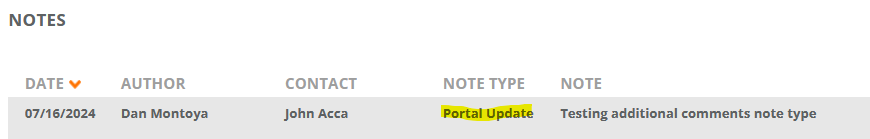
-
Quotes/Fast Facts Enhancement
-
The "Owner" field is now available on both Quotes & Fast facts, similar to the "Owner" field in the Content/Assets area.
-
This can be configured from Admin > Settings > Quotes & Fast facts > Show Quote Owner on Quote Screen (or) Show Fast Fact Owner on Fast Fact Screen.

-
Minor Enhancement
-
Up to two additional fields can now be added to the ‘My Nominations’ grid in RUX.
-
If you want to add additional fields, please contact the support team.
-
-
External Rewards Page
RO has updated the UI of the external rewards page within the Rewards tab. The contents of the page are completely configurable which helps you to create your own branding.
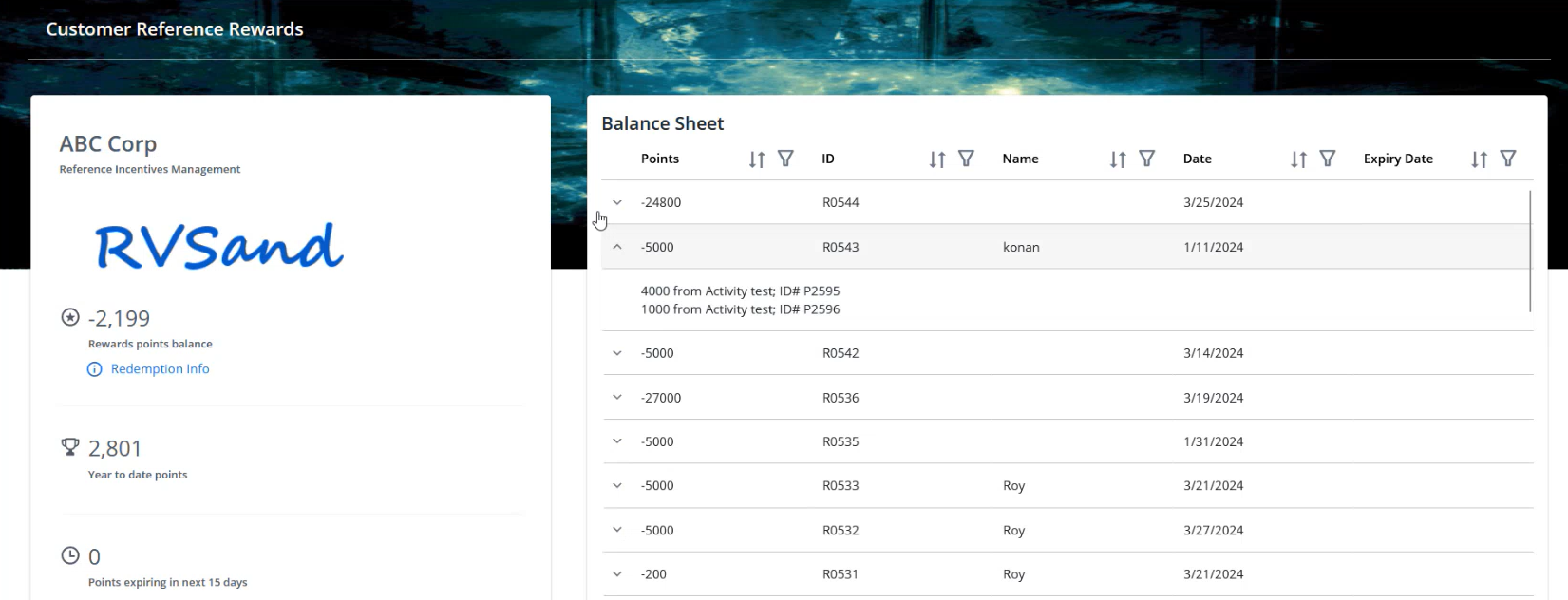
-
The Summary section shows the points remaining, expiring points, and more.
-
The rewards page name, program name, and background image are configurable.
-
The Balance sheet shows the rewards accumulated and the notes in a grid format. A maximum of 7 columns can be configured based on your requirements.
-
The columns in the balance sheet can be filtered and sorted.
-
The columns in the External Rewards page can be customized by admins according to their requirements. A maximum of 7 fields can be configured, and the order of the columns within the Rewards Field Configuration can also be set.
-
This page is compatible with desktop, tablet, and mobile phones. The orientation and format of the overall page adjust automatically according to the device it is viewed on.
For more information, see External Rewards Page.
-
-
Activity Hub Enhancements
Search pods are now available within the Activity Hub in the classic RO platform (Admin & Reference Manager view). We will automatically migrate the active pods in the search page to your Activity Hub in this release. In addition, you can further customize the pods in Activity Hub within Activity Hub Widget Configuration.
Note: The migration of these pods to the Activity Hub is in preparation for the eventual phasing out of the standard search page. We will only have Advanced Search & Activity Hub once we discontinue the standard search page.
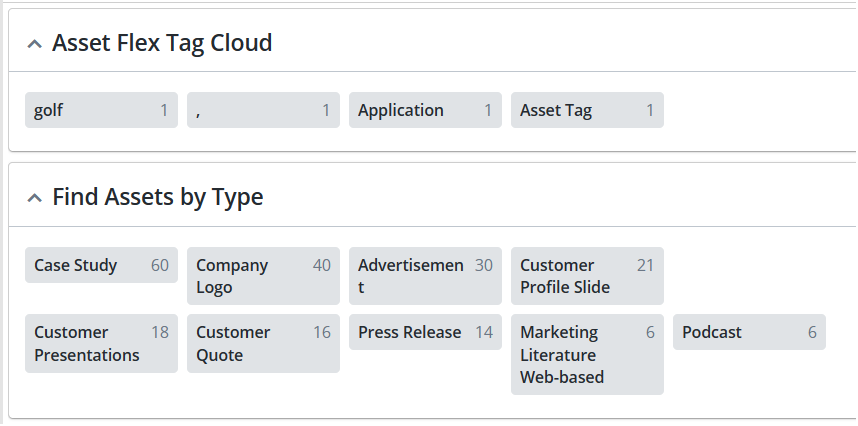
Note: To select the search pods as active, navigate to Administration > Settings > Search.
For more information, refer to Activity Hub.
-
A new control type "HTML-Textarea" is added within the Fields page. This displays an HTML textbox for the selected custom fields which allows users to format the text. This is applicable for both the RO full platform and RUX.
The following HTML capabilities are available:
-
Stylize text to display Bold and/or Italics
-
Toggle between paragraphs/headings
-
Change the font size and/or color
-
Change the indentation/alignment
-
Display bullet/numbering
-
Insert hyperlinks
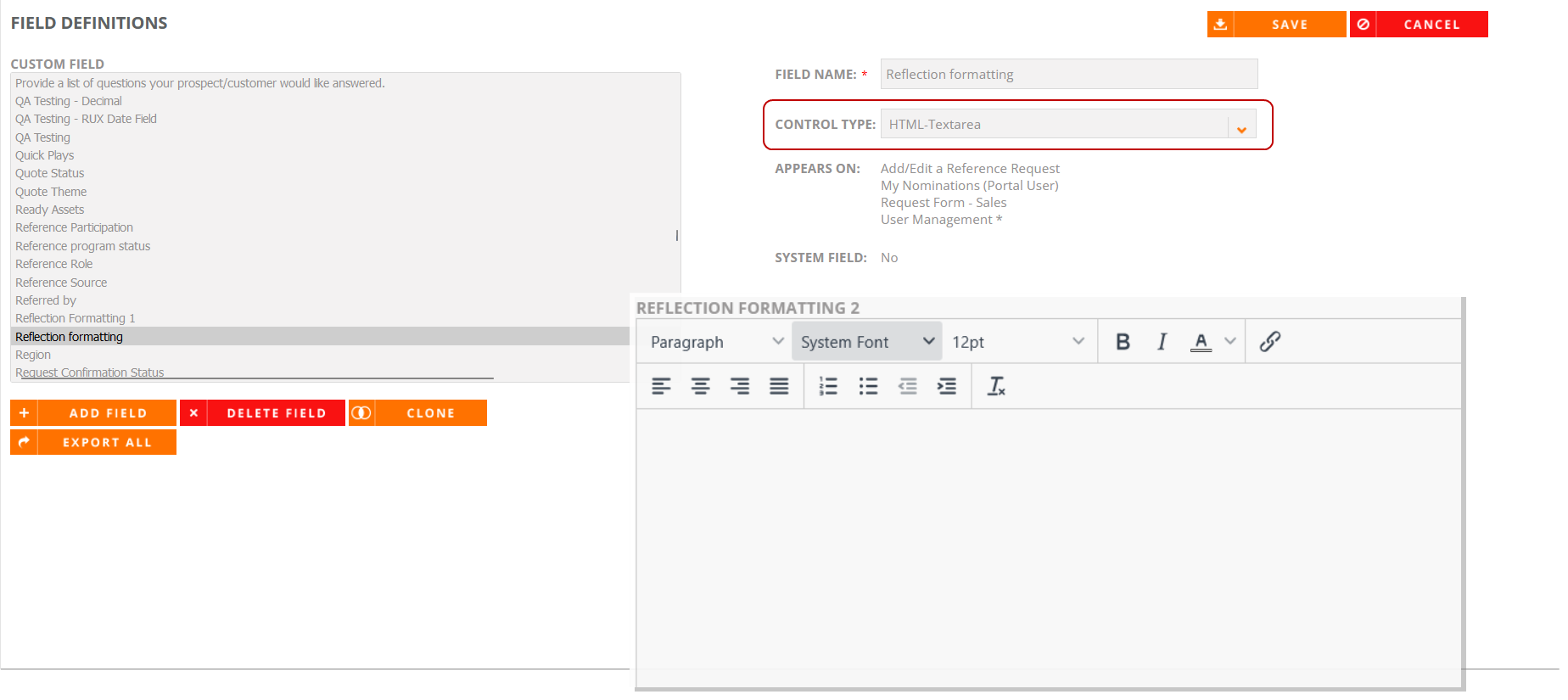
Note: The HTML-Textarea control type fields can be added to the Requests, Nomination, Tasks, Spotlights, Sales Wins, Users, and Customer screens.
-
-
Publicly accessible RO API's
The RO API can be used to retrieve data from the various tables within the RO application with the purpose of integrating the data with other tools or systems. Certain data elements can also be modified or added via the API.
For more information, refer to API Documentation.
Minor Enhancements
-
The "Usage Time Period" field is now available in the 'Available Reference Assets' area of Report Builder.
-
Bit.ly links can now be validated using the "External Links Status" quick report.
-
"Reference Manager" is now available as a filter on the customer search results page. This helps to narrow down the search results when a customer record is associated to a specific reference manager.
Minor Enhancements
-
Data uploader now displays a more user-friendly message when uploading a sheet with duplicate "Asset ID" records for the Content upload type.
-
The message "There are duplicate records with the following Asset IDs" is now displayed.
-
-
Citations (quotes & fast facts) saved search is now available for full platform users (Admins and Reference Managers role types). Refer to Viewing Search Results Using the Citations Tab.
-
Tile Usage Quick Report now defaults "Tile Click Date" column in descending order to show the most recent items first.
Minor Enhancements
-
When an Admin modifies a COI value (the primary field values under product details) in the Admin > Fields area, then the "Customer Last Modified By" field is updated accordingly to show the user's name who made the change; on any customer records where those changes are applied.
-
In the request details area, if a survey has already been completed it will now display a ''View'' option instead of ''Send/Resend'' link.
-
Upland Analytics updates:
-
System fields ''Additional Assigned To'' have been added to the Upland Analytics ''Request'' data source.
-
System fields ''Asset Location'' and ''Asset Search'' have been added to the Upland Analytics ''Content" data source.
-
System fields ''Resolution Date'' have been added to the Upland Analytics ''Nomination'' data source.
-
Bug Fix
-
In the Collateral/Assets search results page of the full platform, the content based "Share" option has now been fixed.
Minor Enhancements
-
Super Admins can now export all the asset types (Content Assets & Reference Activity assets) including associated approval workflows into an excel spreadsheet.
-
When a RO report is generated and the user navigates to the "My Generated Report" tab, they can now see a spinning icon to indicate that the report generation is in progress.
-
"Customer Last Modified Date" is now available in Upland Analytics in the 'Customer' data source.
Minor Enhancements
-
Support & Services teams can now create/edit spotlight templates; allowing updates to banner and logo images, as well as social media links without the need to involve the RO development team.
-
This will minimize both time involvement and associated costs to make changes to the spotlight templates.
-
-
The "Program Status" field has been added to the RUX settings to be included in Static Filter Searches, Search Wizards, and other areas of RUX setup.
-
In Upland Analytics, Content Assets correctly display field level tag associated to fields that live on both Customer and Content areas. This helps maintain consistency between classic RO Reporting and Upland Analytics.
-
Previously, if a field had no associated tags at content level, it would inherit all the tags from the customer level within Upland Analytics. Now, none of the tags would be shown at asset level (if they are not tagged at that level).
-
-
In the V4 grids, when a user types any text within the search box and then clicks "Enter", results are now provided based on the search text entered and are not based on the suggestions from the drop-down.
-
The "Nomination Resolution Date" is now displayed for both Grid Configuration and Column Configuration for the Nominations area.
-
Admins can now view all standard user level fields in the Report Builder areas for User Login, User Adoption, and User Activity.
-
Users can now update existing Quotes and Fast Facts using Data Uploader.
-
Admins can now view the field "User Status" in the "Monthly Usage by User" report generated in Analytics.
-
A new report "User Status Change Audit" has been created under Quick Reports.
-
Quotes now have default expiration date option to set "X" number of months out, and all quotes would automatically expire (this new feature is similar to the content asset default expiration date functionality).
-
Activity Hub - RO Full Platform
RO Activity Hub for RO full platform includes many improvements to overall functionality and usability.
-
Users now have the option to sort every column within all the applicable grids by clicking
 button. Refer to Activity Hub.
button. Refer to Activity Hub. -
Manage both Recommended and Saved Searches using the tabs within the widget. It also allows user to view up to 100 records in each tab. Refer to Saved Searches.
-
Admins can now customize the activity hub widgets based on the role. Refer to Activity Hub Widget Configuration.
-
A
 icon is displayed against the applicable field for a given widget to notify that it cannot be removed from Default Grid Columns. Refer to Activity Hub Grid Configuration.
icon is displayed against the applicable field for a given widget to notify that it cannot be removed from Default Grid Columns. Refer to Activity Hub Grid Configuration.
-
-
Activity Hub - RUX Platform
Activity Hub is now upgraded for RUX users. Some of the key capabilities include:
-
Users can view up to 100 records within both Saved and Recommended Searches. Refer to Searches.
-
Users can scroll through a maximum of 20 recent activities for the applicable widgets by using Load More option.
-
Overall speed and performance of the Activity Hub is improved by having each widget load independently.
For more information, see Activity Hub (RUX).
-
-
Grid Enhancements
The following enhancements have been made to the modernized grids:
-
Users can now create saved filters in all the grids. This allows users to quickly access the information they need and eliminates the need to manually filter columns each time they use the grid. Refer to Requests, Nominations, Spotlights, Surveys, Tasks, SalesWin, Record Review, and Users.
-
The type-ahead search has been improved for all grids. It will now display suggestions after typing just two characters instead of three as it did previously.
-
-
Minor Enhancements
-
RO now supports OAUTH 2.0 authorization for salesforce integration.
-
The RUX form in the portal will display the sort/order of the field values saved in Admins > Fields. For more information, see AdminPlus.
-
RUX users will now be able to view the Status field on the details page that appears by clicking on the Request ID. Refer to Reference Requests.
-
The Resolution Date field is now added as a column in the Nominations grid.
-
-
Bug Fix
-
Adding a banner in RUX no longer makes the user name overlap with the user circle and the banner is now aligned properly.
-
Bug Fix
-
RUX - The attached files can now be saved when creating requests from search.
-
Activity Hub - RO Full Platform (Phase 2)
RO Activity Hub (phase 2) for RO full platform includes many improvements to overall functionality and usability. Some of them are:
-
Admins can configure which widgets to be displayed by default across the entire activity hub and also customize its order. Refer to Activity Hub Widget Configuration.
-
Each user can now choose which widgets to display and their order within their own activity hub page. Refer to Configuring Activity Hub.
-
Admins can customize the activity hub grid columns and its order for each widget to be displayed across the activity hub page. Refer to Activity Hub Grid Configuration.
-
Users can set a default tab view for the widgets with more than one tab. Refer to Default Tab View setting.
-
Users can now open the Saved/Recommended Searches page by clicking the pop-out button on the 'My Saved Searches' widget. Refer to Saved Searches.
-
Overall speed and performance of the Activity Hub is improved by having each widget load independently.
-
Users can scroll through a maximum of 20 recent activities for the applicable widgets by using Load More option.
-
A new setting has been added to customize the color of the Activity Hub icon. To access the setting, navigate to Administration > Settings > Site Design > Banner Text Color.
For more information, see Activity Hub.
-
-
Activity Hub - RUX Platform
Activity Hub is now available for RUX users. This is a one-stop shop for most things a Portal User or Marketing User needs to do on a single page. Some of the key capabilities include:
-
View the most recent activities for Requests, Searches (Saved/Recommended), Nominations, Sales Wins and Approvals (if applicable).
-
Create new Requests, Nominations or Sales Wins directly from Activity Hub page.
-
Process approvals for Requests (if you are an account owner or a designated approver in a workflow).
-
Check on the status of submitted Requests, Nominations and Sales Wins.
-
Manage/view Recommended and Saved Searches using the tabs within the widget.
For more information, see Activity Hub (RUX).
-
-
Grid Enhancements
Many enhancements have been made to the modernized grids area for Admin and Reference Manager role types and their ease of use within the administration grids.
-
Clone functionality is now added to the overflow menu in the Nominations page. Refer to Nominating References.
-
Users can now resend the Outstanding Surveys in bulk. Refer to Surveys.
-
Export button is added to all the grids in RO platform. This helps users to export data directly from where you are already working to a .csv file. The exported records will follow the sorting order and the columns customized in the grid.
-
The RO platform will remember your Filter selection even if you leave the grid page and return to it later.
-
'Back to Grid' functionality is added to make it easier for the users to go back to the grid after any link is clicked on the grid.
-
The Details panel of all grids is now expanded to utilize the empty space available on the screen.
-
A multi-selectable Asset Types filter has been added to the Request grid.
-
The Request ID field has now been added to the Surveys grid.
-
The Last Login Date field is now available in the Users grid.
-
The Reject Reason field is now available in both the Details and Grid Configuration for the Nominations Grid.
-
-
Details Configuration
Minor enhancements include:
-
Clicking Reset to Default button now displays a pop-up validation message before resetting the fields.
-
Clear button is added to make it easier for users who wish to move all the fields from columns 1 and 2 to Available section.
For more information, see Details Configuration.
-
-
Upland Analytics (Next Gen)
With a refreshed user interface and improved performance, the Upland Analytics reporting tool is now even more effective. Some of the enhancements include:
-
'Try New Analytics' button has been added. This button can be used to toggle between the old and the new version.
-
Improved look and feel in terms of design, colors, fonts and displays.
-
Provides quick and easy accessibility to 'My Recently Viewed' and 'My Favorites' sections.
-
New landing page to help you manage the areas that you interact with the most.
-
To watch the demo of the release on Community, click here.
Minor Enhancement
-
For RO customers that wish to not write data back to CRM objects, we have created a new setting called ‘Writeback to CRM’. The setting can be found under Admin > Settings > General.
Bug Fix
-
Data uploader now respects caption changes for the SFDCAccountID field.
Minor Enhancements
-
The Screen Design page no longer displays Content Asset and Reference Activity fields in the ‘Selections’ column for the below screens:
-
Customer Search Results - UX
-
Search Results
-
Search Results - Customer - Detail Popup
-
Search Results - Customer - Detail Popup - Customer - UX
-
Search Results - Customer - Detail Popup - Implementation - UX
-
Search Results - Customer Section - Expanded
-
Search Results - Customer Section - Truncated
-
Search Results - Find More
-
Search Results – Implementation Section - Expanded
-
Search Results – Implementation Section - Truncated
-
-
Activity Hub
The Activity Hub allows users to have single page visibility (one-stop-shop) to the most common areas that a Reference Manager interacts within RO.
-
View the most recent activities in the grids
-
Allows users to take quick actions
-
Efficient and productive way to manage your tasks
-
Can be set as default landing page
For more information, see Activity Hub.
-
-
Details Configuration
The system administrators are now able to configure the fields that appear in the details area of all the grids such as Requests-Sales & Marketing, Sales Wins, Nominations, Users, Spotlights, Tasks, and Tracking Tasks. Other enhancements include:
-
Reset to Default button is added
-
Display the default fields for the Details area on the configuration page
For more information, see Details Configuration.
-
-
Modernized Users Grid - Bulk Status Update
RO is introducing bulk status update feature in the modernized users grid. Users can be selected in bulk or all users can be selected and their status can be updated to either Active, Inactive, or Locked out.
For more information, see Users (Modernized Grid).
-
Data Uploader - Expanded Capabilities
The Data Uploader is used by administrators to add or edit records in the RO database. Some of the enhancements include:
-
Links to pre-built Report Builder designs to use as a template for data uploads
-
Link to the Help Documentation is added for easy access
-
Improvements for customers using the custom Statuses feature for Data Uploader so uploaded records are loaded with correct search flags
-
Supports Data Uploader for Microsoft Dynamics integrated customers
-
Improved back-end logging to support the Data Uploader
-
Support Gifts area
For more information, see Data Uploader.
-
-
RO Classic Platform- Full screen capability
RO platform is improving many of its pages to utilize the full browser width. This will reduce the white space that previously was unused on the right hand side of the RO Classic Platform to both give it a more modern look and maximize the usable space on the screen. Here are a few pages with full screen enabled:
-
Activity Hub
-
All modernized administration grids
-
Home (if used)
-
Customer
-
Settings
-
Header across top of classic platform pages
-
To watch the demo of the release on Community, click here.
Minor Enhancements
-
Optimized request confirmation logic:
-
When processing a request, the fields Confirmation Required, Confirmation Status & Activity Completion Date/Confirmation Date are now properly conditional/active based upon the value selected in the Customer Status field.
-
-
Improved Admin control for Salesforce Integrated fields:
-
No longer needed to involve the RO development team to make simple Field Name changes in the UI for Salesforce integrated fields.
-
In the Fields area it is now allowed to change the Salesforce field mapping from one Salesforce field to another (SFDC Column), if the Control Type for the given field is the same. Admin’s will now only receive an error, if attempting to change the field mapping from one Control Type to a different Control Type.
-
Bug Fixes
-
Requests - The fields ‘Deal Size’ & ' Prospect' are now displayed in Admin > Details Configuration screen when these fields are available in Add/Edit Request screen.
-
Nominations - The fields Title, Phone & Location are now displayed in Admin > Details Configuration screen when these fields are available in Add/Edit Nominations screen.
Note: The fix is available in Shimbonda to test, ability to edit details panel will be available in production after June release.
Minor Enhancements
-
In the RUX portal, text fields that contain longer text on the Customer Search details page will now display 3 dots (…). Upon hovering over the text, the full text of the given field is displayed.
-
Improved Details Configuration functionality (For Admins)
-
When the user moves a text area field from Available to Column 1 on the Details Configuration page, the text area field now occupies the entire row. If the text area field is placed in Column 1, then no other fields can be placed in Column 2 of the same row.
-
In the RUX search wizard, all buttons from the top of the page are now also displayed at the bottom of the search wizard, making it more user friendly.
-
-
In the Grid Configuration for the Requests area, all standard and custom fields can now be added to the configurable columns.
-
(Optional) Editing of the Completed requests is now available in Request area of settings for all client databases (Admin > Settings > Requests > Allow Editing of Completed Requests).
-
This allows an Admin/Reference Manager to go back and change the details of a request that has already been completed.
Note: Certain fields like Status, Requested Activity Type & Date Requested cannot be edited.
-
Minor Enhancements
Improved ‘Screen Design’ functionality
-
Prevent fields (other than multi-selects and section headers) from being placed on more than one of the following controlling screens:
-
Customer
-
Product Details
-
Contact
-
Content Asset/Reference Asset/Quotes/Fast Facts.
-
-
If a field is already on a controlling screen, it would be greyed out and not draggable.
-
When hovering over the grayed-out field, a tooltip will inform which screen it belongs to.
-
Linked to ‘Help’ documentation from the screen design page.
Bug Fix
• The “Create Spotlight” button from search results is now displayed as expected for RUX users.
-
Modernized Survey Grid
RO is introducing a new look for Surveys. Now, Surveys come with an expanded full-page size grid that aligns more closely with your natural work processes. Modernized Survey Grid enhancements include:
-
Efficiently track and maintain the Surveys
-
Ability to View, Resend and manage both Complete and Outstanding surveys
-
Enhanced sorting and filtering
For more information, see Surveys (Modernized Grid).
-
-
Modernized Record Review Grid
RO is introducing a new look for Record Review. Now, Record Review comes with an expanded full-page size grid that aligns more closely with your natural work processes and allows you to keep the record up-to-date with the current data. Modernized Record Review Grid enhancements include:
-
Efficiently track and approve the Record Review submissions
-
Enhanced sorting and filtering
For more information, see Reviewing Records (Modernized Grid).
-
-
Modernized Users Grid
RO is introducing a new look for Users. Now, Users come with an expanded full-page size grid that aligns more closely with your natural work processes. Modernized Users Grid enhancements include:
-
Efficiently manage the user base
-
Enhanced sorting and filtering
-
Customizable columns
For more information, see Users (Modernized Grid).
-
-
Details Configuration
The system administrators are now able to configure the fields that appear in the details area of the Requests grid.
Note: This feature is currently available only for Requests grid.
For more information, see Details Configuration.
-
Modernized Tasks Grid
RO is introducing a new look for Tasks. Now, Tasks come with an expanded full-page size grid that aligns more closely with your natural work processes. Modernized Tasks Grid enhancements include:
-
Efficiently track and maintain the Tasks
-
Ability to assign Tasks to the appropriate user in bulk
-
Enhanced sorting and filtering
-
Customizable columns
For more information, see Tasks (Modernized Grid).
-
-
Flex Tags for RUX
The Flex Tagging capabilities used by administrators in the RO database are now expanded to the RUX platform. By adding specific tags while creating assets and customer profiles, users can access all items with the same tag from the RUX home page with just one click. The enhancement comes with additional capabilities added such as:
-
Find Assets by Tag
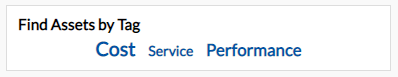
-
Find Customer by Tag
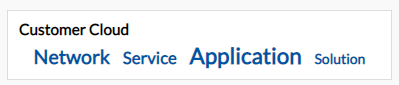
For more information, see Search Pods.
-
-
Scroll Bar for Saved/Recommended Searches - RUX
Recommended or Saved Searches on the RUX home page now comes with its own scroll bar for users with a long list of saved searches.
-
Improved Search Wizard Functionality - RUX
The Search and Close buttons are now added both at the top and bottom of the search wizard on the RUX platform for every search tile. This prevents users from needing to scroll back to the top of a long list of items.
-
User Experience Feedback Survey
The RO platform has enabled RUX Feedback Survey feature that allows the reference team to obtain direct user feedback about their experience while using RO Searches as well as Request and Nomination submissions in the RUX platform.
Once the users submit the feedback, admins can generate a report of all the feedback by navigating to Analytics > Reports under the name of Users Experience Survey Report in the Quick Reports tab.
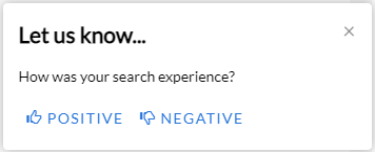
For more information, see RUX Feedback Survey.
-
Advanced Search - Expanded Capabilities
By using the Customer Search field in Advanced Search, Admins can easily determine which customers are turned On/Off in search for their users.
For more information, see Searching.
-
Persistent Filters for Grids
When a user sets a filter in Requests, Nominations, Spotlights, Sales Win or Tasks (Modernized Grids) pages, the RO platform will remember the filter selection even when the user leaves the page and returns to it later.
For more information, see Requesting References , Nominating References , Using Spotlights , Sales Wins & Losses and Tasks.
-
RUX Tile Usage Reporting
RO platform has added a new report category in the Quick Reports tab that allows admins to understand which of the RUX tiles are being used most often by sales and marketing users.
For more information, see Quick Reports.
-
Modernized Sales Win Grid
RO is introducing a new look for Sales Win. Now, Sales Win comes with an expanded full-page size grid that aligns more closely with your natural work processes. Modernized Sales Win Grid enhancements include:
-
Efficiently track and maintain the status of the submitted Sales Win
-
Ability to assign submissions to the appropriate approver and update the status of the Sales Win in bulk
-
Enhanced sorting and filtering
-
Customizable columns
For more information, see Sales Wins (Modernized Grid).
-
-
Data Uploader - Expanded Capabilities
The Data Uploader is used by administrators to add or edit records in the RO database. This self-service data maintenance feature enables mass uploads of your critical data sets. The enhancement comes with additional capabilities added to support:
-
Historical Reference Participation
-
Quotes
-
Fast Facts
For more information, see Data Uploader.
-
-
RUX - Tiles & Pods Setting
The RO platform has a new RUX setting that allows the Super Admin to customize the tiles and pods which are then displayed on the RUX platform. This provides more control over how the RUX tiles and pods are displayed for the users and the changes appear immediately in the client’s instance.
-
Tile section allows you to add as many tiles as you want to display on the RUX site with appropriate information including image updates.
-
Pods section allows you to select the pods you want to display on the RUX site from the already created search list.
For more information, see RUX Tiles & Pods Setting.
-
-
Content Editing - Marketing User (RUX)
The Marketing users are now allowed to “Edit” existing content via RUX interface. This is an expansion of functionality from the previous release, which gave the Marketing users the ability to upload content to the library and customer records.
For more information, see Editing Collateral.
Upland Assist
Upland Assist is a new feature introduced for RO Innovation. With Upland Assist, you're just a search away from finding help. Here's how:
On the RO home page, you can find ![]() (Upland Assist Icon) button on the top panel. When you click this button, it opens the pop-up assist panel. This allows you to get the most relevant help quickly by accessing the articles from Help Center and the Customer Community in one search.
(Upland Assist Icon) button on the top panel. When you click this button, it opens the pop-up assist panel. This allows you to get the most relevant help quickly by accessing the articles from Help Center and the Customer Community in one search.
To find the articles, you can type the keywords or the article title in the search box of the Upland Assist panel and it will list out all the relevant matches from the Help Center and the Customer community.
Upland Assist feature is available for the RUX site as well. For more information, see RO Platform Overview and RUX Overview.
Modernized Spotlight Grid
RO is introducing a new look for Spotlight. Now, Spotlight comes with an expanded full-page size grid that aligns more closely with your natural work processes. Modernized Spotlight Grid enhancements include:
-
Efficiently track and maintain content that has been shared via Spotlight
-
Enhanced sorting and filtering
-
Customizable columns
For more information, see Using Spotlight.
RUX - UPDATED
The standard RUX tile icons enable faster, simpler implementation. The users get a choice of 3, 6, or 9 standard tiles. The new customers will automatically be set up with 6 standard tiles.
This is ideal for new customers who need to get RUX up and running as quickly as possible but dont have an internal resource to create custom RUX tiles.
Make it Easy
- Modernized Request Grid: Expanded grid size, customized column configuration, and sorting/filtering capabilities optimize processing of reference request fulfillment to help close deals faster. This enhancement provides sales with positive reinforcement, which will keep the reference team at the center of the buying experience. Modernized request grid enhancements include:
- Expanded grid with user specific column selection and ordering.
- Condensed view of Reference Details and Automated Approval Status.
- Efficiency in processing reference requests.
Note: Please reach out to our support team @ roinnovation-support@uplandsoftware.com or your Client Success Manager (CSM) to ask for information about turning on the new full page Request Grid in your company’s Shimbonda (test) site. This is currently and ‘opt-in’ feature that you will proactively need to have our team turn on in your Shimbonda site. Once your team has tested in Shimbonda and is comfortable with the new grid; you can reach back out to our support team to have them enable it in your Production RO site as well.
- Self-Service RUX Communication Banner: With this enhancement, admins can now create and control the custom messages that appear on the RUX home page. This enables administrators to tailor messages to the needs of sales and marketing audiences. This extends platform and program communication from the Reference team to key Sales Users, which keeps sales up to date, promotes user adoption, and reduces user frustration through proactive communication.
- How do I enable this? Go to Administration > User Outreach > Announcement Banner. Select the “Announcement Enabled” checkbox and enter your message, including any links, into the “Announcement Message” text box and click Save.
Note: When the Announcement Message is dismissed by RUX Sales Users, it will reappear after 24 hours until the “Announcement Enabled” checkbox is deselected. Also, if the Announcement Message is edited/changed by a system Admin user, the Announcement Banner will reappear.
- Marketing User Upgrade: This enhancement will give standard marketing users the ability to upload content into the RUX Customer Library. This is part of a larger series of enhancements designed to fully support standard marketing users in RUX.
Make it Smart
- Enhanced Analytics Reporting for Content Usage: With this enhancement, admins can now analyze against Customer and Product configured fields to create custom Analytics Content Usage reports and dashboards. This enables organizations to accurately assess content relevancy to steer marketing content strategies and clarifies to key stakeholders the value of Content Usage accessed via Upland RO Innovation.
- How do I enable this? Go to Administration > Analytics Configuration. From the Area dropdown menu on the top left, select Content Usage. Move any Configured Fields you would like to report on from the Available Field Values column to the Configured Field Values column. Those Configured Fields will now be available in Analytics.
- Automated License Management: With this enhancement, ensure disengaged users are inactivated in a timely manner for security and tracking purposes without manual review and intervention by the reference team. Once enabled, a nightly service configured to track inactivity for 6, 9, or 12 months automatically updates the User Status for infrequent users to “Inactive”. If a user is in Inactive status and then logs back into the system (via CRM, SSO, or Processing a Request), then they will automatically be set back to Active status. Please contact support to enable Automated License Maintenance.
Make it Connect
- SAML Configuration for Super Admins: With this enhancement, Super Admins can integrate with other systems, such as Salesforce via SSO. This enables organizations to connect seamlessly with their systems of record.
- How do I enable this? To access the SAML Configuration section within Credentials, you must have Super Admin Role permissions and enable the "Allow System Configuration Management" User setting (which only Super Admins can do). Once these requirements are met, you will see the SAML Configuration dropdown section within the Administration > Credentials page. When ready to set this up, please reach out to roinnovation-support@uplandsoftware.com and provide the list of users you would like to provide access.
- Standardized Influitive Integration: Communicating directly with advocates shortens response times and closes deals faster. By offering a standard, solid integration that supports these key use cases, we keep the reference team at the center of the buying experience. Please reach out to your CSM for pricing and information on how to enable this integration. Upland RO Innovation’s integration with Influitive will support the following Request & Nomination use cases:
- Generate new Upland RO Innovation nominations from Influitive to keep reference pools dynamic and relevant.
- Support sending request challenges to Influitive to expedite reference request fulfillment.
- Assign Reward points to an Influitive Advocate after a request is processed in Upland RO Innovation.
-
Report on User Adoption Configured Fields: Administrators can now include any Configured Fields from their User Records in custom Analytics User Adoption reports and dashboards.
-
Report on Content Configured Fields: Administrators can now analyze against Configured Fields from their Customer Records, Product Records, and Marketing Library content submission screen in custom Analytics Content reports and dashboards.
-
Import Data into a Central Analytics Application: For organizations that use a central company-wide analytics application to track and monitor activity across all their software products, this enhancement provides an easy, low-cost way to access RO Innovation data. When configured, each night, RO Innovation will export data files dynamically via sFTP. From there, admins can easily import their RO Innovation data into their central company-wide analytics application, adding RO Innovation visibility. Please contact your Upland RO Innovation Customer Success Manager (CSM) for more information and to get started with dynamic RO Innovation data exporting.
This quarter, presenters from across the organization have prerecorded their topics, so you can watch whenever works best for you. The video is also divided into chapters by topic, making it easy to jump right to specific topics later and also to point colleagues to topics that matter most to them. Topics include:
- Product Roadmap Update
- Customer Guest Speaker from Iron Mountain
- Mandi Kilroy: "How to Use Surveys to Drive Customer References"
- Get Started Now and Prove Your Value with Upland Analytics
- Featuring a Demo of Upland Analytics for RO Innovation
Authorized Users Can Upload Content to the Marketing Library from RUX: Marketing users will now be able to upload content to the Marketing Library using RO Innovation’s modern Responsive User Experience (RUX). With this enhancement, light marketing users will be able to work faster and more efficiently by switching from the Classic Platform to RO Innovation's streamlined RUX solution. (Previously, users could only upload content to the Marketing Library using the Full or Classic Platforms.)
This quarter, presenters from across the organization have prerecorded their topics, so you can watch whenever works best for you. The video is also divided into chapters by topic, making it easy to jump right to specific topics later and also to point colleagues to topics that matter most to them. Topics include:
- Product Roadmap Update
- Customer Guest Speaker from Cloudera
- RO Innovation Search Tips & Best Practices
- Introducing the "Trainer Talks" Webinar
- New Spotlights Icon: The legacy Spotlights icon will be replaced with a modern icon that better represents the Spotlights' functionality. This enhancement helps to make navigating and controlling RO Innovation more intuitive.
- Quick Nomination Approvals: When working in the Full Platform, users can now select a single nomination from the Nomination Grid and use the Update Status dropdown to approve it immediately. Previously, before approving a nomination, users first had to open the nomination’s details, select an assignee, and complete any required fields. This enhancement streamlines approvals, so users can work faster and more efficiently.
- Q3 Virtual User Conference Webinar: On August 6th, get an update on RO Innovation's Product Roadmap, learn from our expert trainer, and hear from customer guest speaker, Diana Yanez-Pastor, Director of Customer Marketing at Cloudera, as she shares her reference management and customer advocacy story and advice. Register Now!
This quarter, presenters from across the organization have prerecorded their topics, so you can watch whenever works best for you. The video is also divided into chapters by topic, making it easy to jump right to specific topics later and also to point colleagues to topics that matter most to them. Topics include:
- Upland Update
- Product News
- Customer Voices (featuring our Voice of the Customer Manager)
- Education Services Resources
What do you want to see in the next RO Innovation VUC Webinar? After watching this video, please complete this survey to let us know what you’d like to see included next time.
In the Spring 2020 release, we've made a variety of improvements to make working with the product easier. Updates include:
- Modernized Nominations Grid: The redesigned Nomination Grid enables users to view only the columns they care about in the order they prefer and includes enhanced searching, sorting, and filtering. The new grid also maximizes visibility by filling more of the screen and making the Details panel available on-demand.
- Upland Analytics User Adoption Dashboard: Reference managers can view real-time engagement KPIs in the User Adoption Dashboard, such as: top RO Innovation users by total logins, a comparison between total logins and unique logins by user, as well as program activity data, including content downloaded, nominations submitted, requests submitted, and sales wins submitted.
- Upland Analytics for RO Innovation: Bring new team members up to speed quickly and help existing team members master new concepts with RO Innovation University. Don't miss a beat with training from proven, expert RO Innovation trainers! Learn to create custom reports, understand common data fields, & design dashboards to make data-driven decisions that drive continuous improvement.